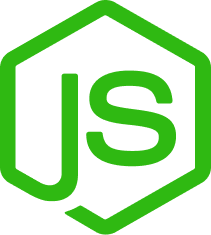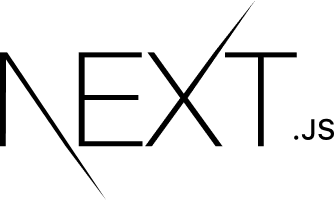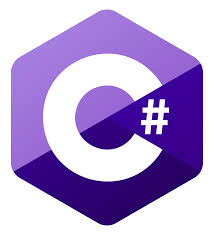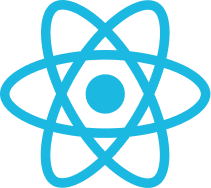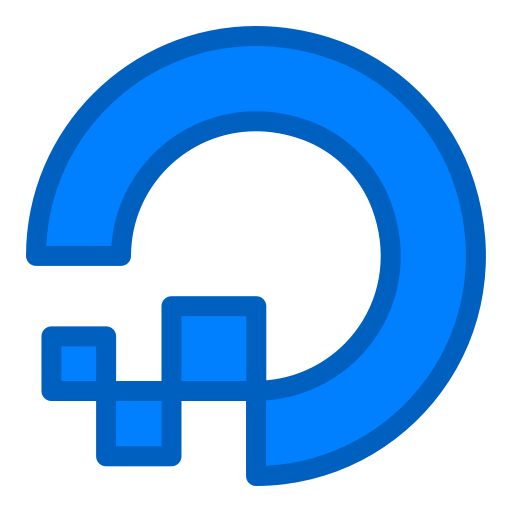Sharing is caring!
Website development is no longer a complex task at hand. It is now possible to create websites by learners and enthusiasts with no technical know-how. Why use WordPress for website development? If a layman wants to make a complex website, it is not that easy. WordPress makes your life much easier. It is a great content management system (CMS) and the most popular in the market for creating websites for business owners.
There are many tools for website development such as WordPress, Shopify, Joomla, Magento, etc. However, WordPress has come a long way since its launch in 2003. As per WordPress.com, WordPress powers more than 42 % of the web.
In this blog, we will highlight the numerous advantages of WordPress, Price for Various WordPress Plans.
First, let us delve into the various advantages of WordPress in website development.
What Are The Advantages Of WordPress?
The advantages are:
- Free and Open-source Software
- Adaptability in terms of making any type of software
- Offer support to various Media Types
- Super easy to learn
- Increase Scalability with Plugins and Themes
- Great for SEO
- Better Blogging Engine
- Exercise full control over the website
Free & Open-source Software
The WordPress platform is free, whether it is WordPress.org or WordPress.com. It is free and open-source available for everyone to download. Although it is free, you need to shell out some money from your pocket- a little bit. Being self-posted, the platform requires hosting at the rate of $ 3 per month for hosting in cheap servers, but it goes up to a few hundred for all those users for whom speed and performance matter a lot.1
Although themes and plugins are available free, one can access enhanced support and features in the paid versions.
WordPress.org shows a “Get WordPress” button other than the Menu button. The user can download from the next page WordPress 5.9.2. The user gets multiple options for downloading tar.gz or .zip files. It also makes it possible to install the software with clear instructions. On top of this, there is no need for the users to navigate to the download page for a new version of WordPress. It is all visible in the dashboard and allows you to complete the process from there only.
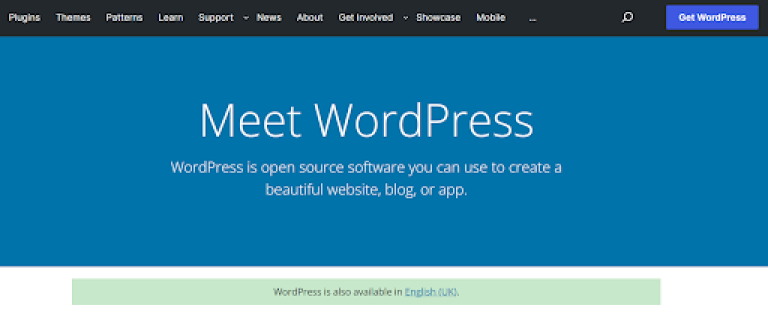
Adaptability In Terms Of Making Any Type Of Software
Over the years, WordPress has not changed its status to just a blogging platform. WordPress has many advantages as a blogging platform since it offers the fastest way to write and publish Blogs. It is possible to create a wide range of Websites with WordPress like Blogs, E-commerce Sites, Forums, Business Directories, Job Boards, Wikis and Knowledge Bases, E-learning Modules, and many more. Moreover, WordPress uses simple themes and plugins for E-commerce Sites and Forums. If you want to convert the WordPress website into an online store, start using WooCommerce. The store comes with features like online payment, shopping cart, etc. There are various E-commerce plugins, such as Easy Digital Downloads and WP Commerce.
Offer Support To Various Media Types
WordPress supports a wide range of files, and the primary ones supported are documents, images, video, and audio. WordPress is supportive of all files, inclusive of some of the uncommon ones like .odt, .3gp., and .ogg. However, some file formats like SVG are not allowed, but there is always a way out. It is also vital to use files legally allowed, open for free downloads, or owned by you.
Super Easy To Learn
WordPress is open-source and very easy to pick up. Users can just glance through the dashboard for a short time and learn how WordPress works. Moreover, orums, online courses, webinars make the life of users easier to learn WordPress.
Customer support is always ready to lend a helping hand, which may incur some cost for dedicated service. The WordPress community offers support in answering your queries with solutions or helping with organized training for knowledge. It is possible to get free WordPress training or affordable online courses from places like the WP101 website for easy tutorial videos.

In addition, the primary WordPress support forums offer solutions on fixing WordPress networking with WordPress. The developers may provide support for top-quality themes and plugins available from knowledge bases or platforms, as shown below.
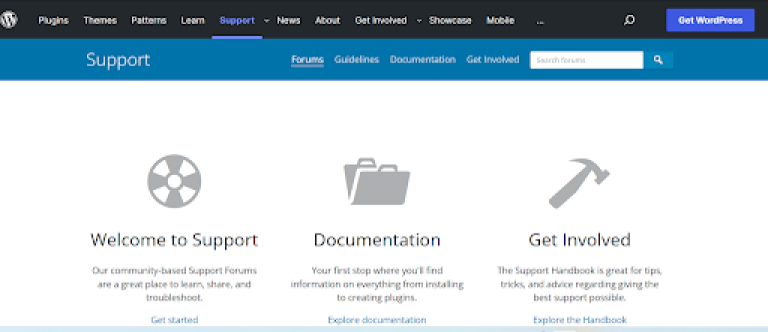
Scaleup And Expand With Plugins & Themes
WordPress comes with themes and plugins, which makes your website development work relatively easier. It is also possible to use these elements to scale up. The themes offer the required website foundation, and then it becomes easier to develop the website by adding logos, changing colors, and adding blog posts. A plugin proves beneficial when the clients ask for additions like adding a membership section to your website. Some examples to site are Ultimate Membership Pro – WordPress Membership Plugin, ARMember – Free and $29 for the Premium Version, Paid Memberships Pro – Free ($297 per year for Premium), and many more.
Since Google prefers mobile responsive websites, website owners try to get new themes and then change the themes safely. It is possible to get themes with Google search located in various locations. WordPress offers themes with its own themes directory, as shown below.
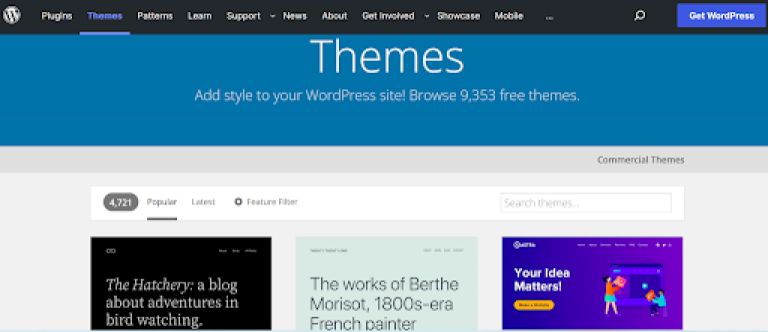
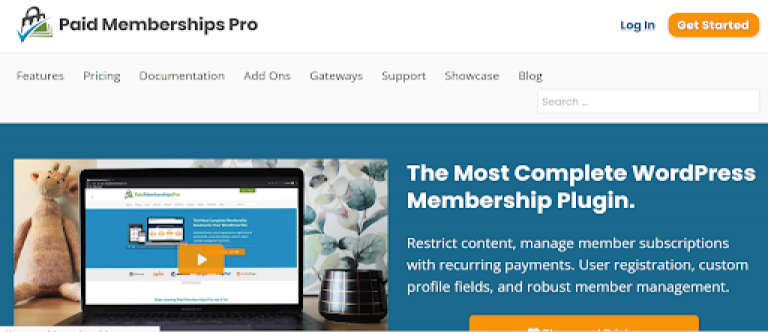
It is common to use free plugins for websites, and free themes are used for personal blogs. You can get the plugins from the WordPress Plugin directory.
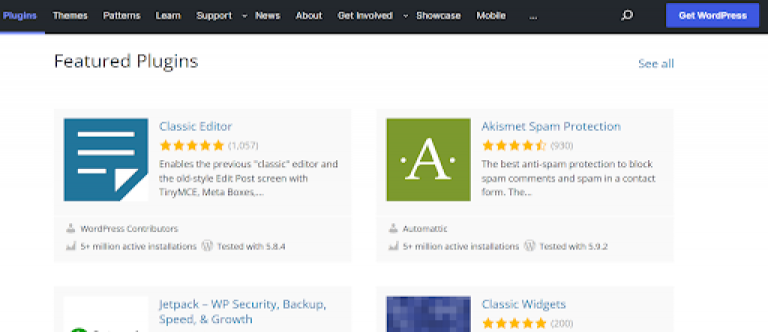
Great For SEO
WordPress has SEO inbuilt into its platform. It can generate Meta descriptions and tags for all your pages or posts. This enables you to get indexed and move up the ranking. Some examples of favorites among SEOs are:
Moreover, one must-have for any website built by WordPress is the Yoast SEO plugin. Yoast sometimes asks for focus keywords. Yoast targets the keyword and gives analysis based on the current post or page on the effectiveness of targeting the keywords. You can view details like keyword densities, page title suggestions, and many others from here. This way, you achieve great SEO.
Provide Better Blogging Engine
No other competitor offers a blogging engine like WordPress in terms of advanced tools and elegance. The professionals opt for WordPress Blog editor for the vast tools available. The range is incredible for WordPress, starting from a one-author, simple blog to building an online magazine with options like scheduling posts well in advance and setting up various user types for editors and contributors. Options like previewing and editing are lucrative indeed. Furthermore, WordPress blogging engine offers user roles for permissions. People with multiple roles have different permissions to accomplish tasks like editing, creating, or to publish blogs.
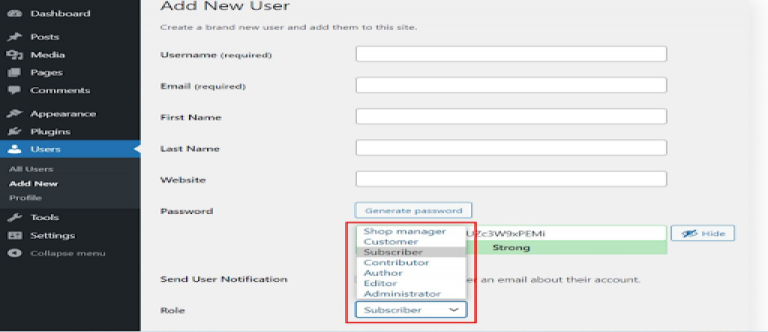
The blogging interface is helpful and allows you to add media or change formatting by clicking a button only. It offers a visual view similar to what the end-user will view. The text view helps to view the post content in HTML.
Exercise Full Control Over Website
WordPress is more of a website-building platform, and its open-source nature allows it to have complete control over websites than the non-open source ones. If you choose the non-open source ones, then you are bound to have limitations:
- A built-in eCommerce functionality does not leave much scope for expanding with plugins.
- It offers limited coding adjustments and leaves you nowhere with a unique coding language like Shopify.
- You lack full ownership of content and site since it is rented, and you lose pages and files on stopped payment. While using WordPress, you own the resources and have the flexibility to move onto other hosts.
Moreover, WordPress has an appearance tab that is extremely useful and allows you to adjust everything like themes, code, logos, widgets, etc. Furthermore, it limits the amount of code touched and hastens the development process. A drag and drop editor removes the need for almost any coding. Finally, all the website-related files are accessible through the dashboard or hosting account. It enables you to add a code snippet for Google Analytics or even a whole overhaul of the CSS of the landing pages.
Conclusion
WordPress is not just a blogging platform but an excellent Content Management System (CMS) for your business website. It helps to improve the online user experience with benefits like ease of learning, exercising complete control over the website, and supporting various media types. Also, it is a free and flexible platform too. It keeps on adapting to new trends in the marketplace, and one of the most remarkable features is that of themes for building a professional website. The free plan has the basic features, and the paid plans help you grow your business.

Akshay Dhiman
Chief Technical Officer
The Chief Operating Officer of ForceBolt and a decisive leader who possesses a wide array of technical skills and management skills to implement operational changes by working at different levels of development. Being enthusiastic and technology proficient, he understands the importance of staying up-to-date with the latest technological transformations and provides competitive, scalable and efficient solutions. He has a good command of technical language and possesses good communication skills. Being a leader makes him a good team player, and he resonates with his priorities well.